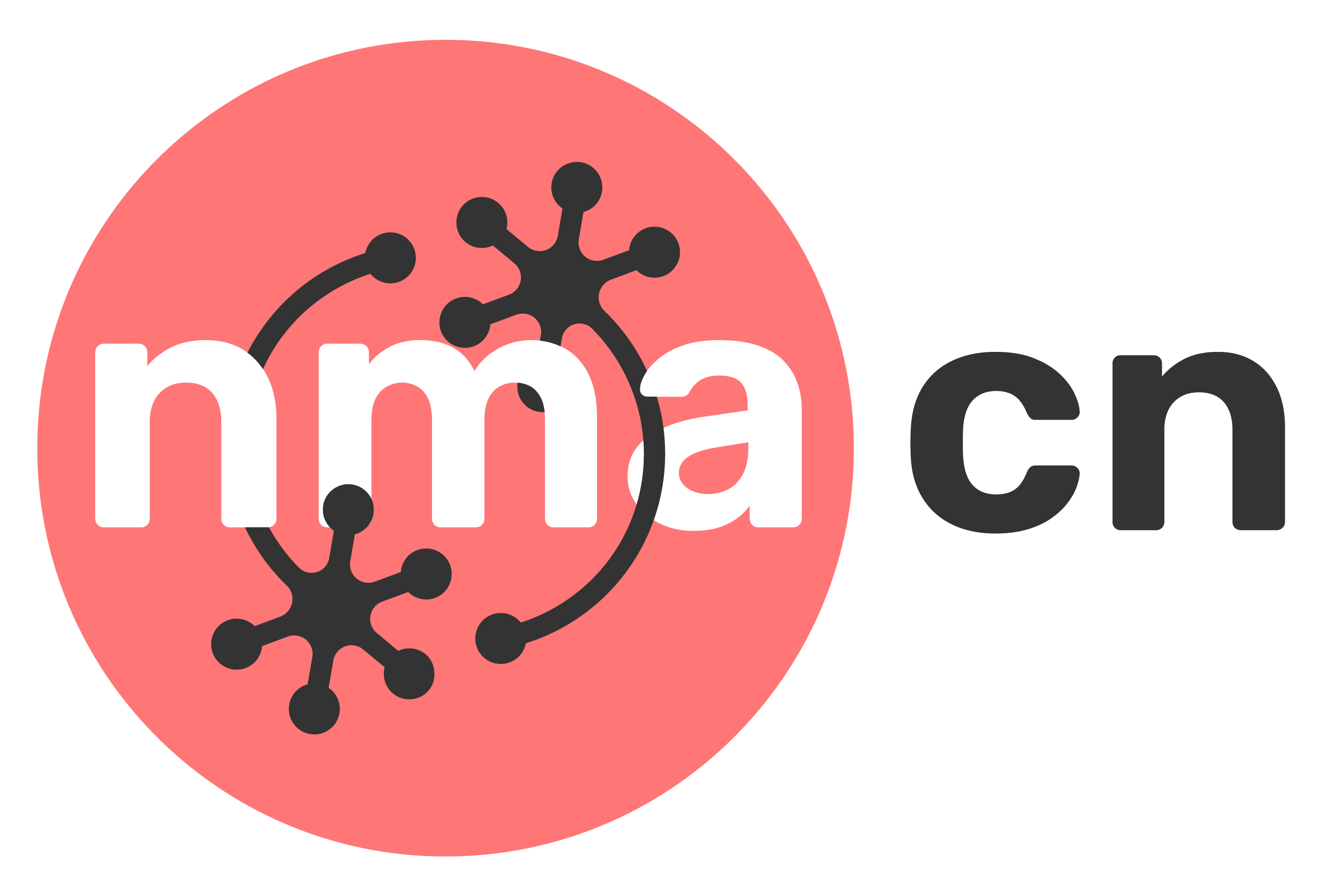Daily guide for projects#
The daily guide for projects outlines the essential elements to include in project guidelines for students. For more detailed and course-specific guidelines, refer to the examples provided by Cliamtematch and Neuromatch.
Guidelines should contain:
Summary
Submission links
Projects templates/materials
Projects Teaching Assistant
Daily breakdown of specific activities and expectations
WD: Final Presentations
Schedule
Logistics
Content
Questions
Summary#
Provide a brief overview of the project plan, highlighting the iterative nature of research and the approach students will take. Mention how students will be grouped (e.g., by dataset preferences) and give an overview of the main objectives for each week of the course. If applicable, include links to project presentations from previous years of the course.
Submission Links#
Include Airtable links for the submission of Abstracts or Proposals and Project Presentations Slides.
2023 Airtable forms:
Project templates#
Clarify what Project templates are, and provide explanations of how project templates should be used and how they are created. Clarify the significance of different colors (GREEN, YELLOW, RED) in indicating difficulty levels. Emphasize that templates are particularly helpful for beginners or those with limited research experience.
See Guide to Making Project Templates/Stubs for more information.
Example:
You have been assigned one of seven research projects based on the preferences listed in your application. Each project comes with an introductory video, a template, and a data loading jupyter notebook. Student groups will define their own research question. Project templates are maps of research ideas developed by the [Climatematch Academy] team. They are composed of GREEN, YELLOW, and RED questions in accordance with their difficulty.
The templates should be used in several ways:
For starters, you can use the project templates just to get familiarized with some of our datasets or one of the provided models. They can provide keywords for you to use in a literature search, or python libraries you can reuse to answer your own questions.
You should use the project templates extensively if you are new to [neuroscience] and/or you don’t have a lot of research experience. They have been designed to give you enough structure to get started, and enough options to keep you going if you stick with the template. Or you may start with a template, use it the first week and then in the second week diverge from it as your group develops their own new idea or question to test.
Templates have a natural flow of questions, but don’t hesitate to skip or completely change some of these. They are meant to be used very flexibly!
Project Teaching Assistant#
Please do NOT change the below text:
Project Teaching Assistants are your friendly project experts to consult with on all issues related to your project topics and datasets. They can help with brainstorming project ideas, literature searches, and coding. You will meet with them on a regular basis.
They will visit your group on Day 1 to make introductions and will subsequently meet with you, on average, for 45-60 minutes every day or 1.5-2 hours every other day. As projects progress, Project Teaching Assistants might need to prioritize junior groups, but they can also be summoned to senior groups for meetings when needed. Since they can arrive unannounced at any time (busy schedules!), please stop what you were doing to have the meeting, and then resume your work when the Project Teaching Assistant leaves. Please also post questions on discord in the project-specific channels. All project Teaching Assistants have time set aside specifically to answer discord questions and to provide additional meetings when necessary.
DAILY BREAKDOWN OF SPECIFIC ACTIVITIES AND EXPECTATIONS#
Outline a typical daily schedule, clarifying the expectations during daily project work and the objectives for each week. Provide a day-by-day breakdown of activities and expectations.
Example:
W1D1#
Introduction session, where students familiarize themselves with the course structure and their project group. This day may include activities like self-introductions, an overview of the project themes, and initial discussions about research interests and potential project ideas.
W1D2#
Subsequent Days: Detail the typical activities for each day or session, such as brainstorming sessions, research, data analysis workshops, meetings with Project TAs, and progress presentations. Ensure to adapt the content to the specific focus of each day or session (e.g., w1D2 might focus on hypothesis formation, W1D3 on data collection strategies, etc.).
Avoid using specific dates in the schedule. Instead, refer to the course week and day number (e.g., W1D1), this allows us to not have to update the course book yearly.
WD: Final Presentations#
Please do NOT change the below text:
This is the day you present your project to other groups in your megapod. You can invite your Project Teaching Assistant too, but they might not make it if they are busy. Groups will take turns to share their screens. You can use figures and other graphics to highlight specific aspects of your research, but your presentation is meant to be told as a story, and everyone from your group should take their turn in telling a part of that story. Tell us about the different hypotheses you have had at different points and how you refined them using some of the tools you learned during the course.
Schedule#
10 minutes of meet & greet. Do a round of introductions (one TA calls out names from the zoom list). Everyone says their name, pod name, position, university, and subject of study, as well as one interesting fact about themselves “Hi, I’m Jonny from the wiggly caterpillars and I am a PhD student at University of Notre Dame in Paris. I study X and in my free time I like to go on long bike rides”.
30-40 minutes of presentations, including questions. Each group should speak for approximately 5 minutes (1 minute per person + 2 minutes of intro/discussion), and then take questions for 1-2 minutes. Try not to waste too much time on logistics: join the zoom link and go to the appropriate breakout room quickly. Then the student groups can start presenting in any order.
10-20 minutes of general discussion. Here are some ideas for questions you could ask:
What was missing in the dataset that you would have really liked to have?
Does anyone plan to continue working on this project in the future? Perhaps a few students from the multiple groups would like to continue together?
Based on your experience with the (NMA/CMA) project, what project would you most like to do next? Make up your own, or pick from the (NMA/CMA) projects (a different dataset or project template which you did not use).
What surprised you the most about the process of doing a project? In what way was this project most different from other projects you have done in the past.
What technique did you learn at (NMA/CMA) which you think you can immediately apply to your own project (if you are currently doing research)?
Logistics:#
Please exclusively change the text in italic:
Presentations will take place 1.5 hours after the end of your [WxDx] tutorials. [For groups in timezone slots 1, 3, 4, this will fall outside of their regular course hours.]
You will present to other groups (3-5 groups per room). An email will be sent with the zoom room of one of the pods and all groups will meet there for one hour. There is a hard cutoff at the one hour mark, and it will be the Teaching Assistants’ responsibility to ensure everyone gets a turn to present.
One minute per person and one slide per person only! This is primarily to ensure that everyone in your megapod gets to present before the hard cutoff at the one hour mark.
Do not introduce yourselves again, just present the material directly.
When you are done presenting, leave the last slide up (with conclusions), and open the floor for questions.
Content:#
Please do NOT change the below text:
The 1 minute, 1 slide rule might seem like an impossible limit. However, it is one of the most useful formats you can learn, often referred to as a “one minute elevator pitch”. If you can become an expert at giving short pitches about your work, it will help you get the interest of a lot of people, for example when presenting posters at scientific conferences. Or when you accidentally find yourself in an elevator with Mark Zuckerberg: this could be your chance to secure a million dollars in research funds!
The key to a good presentation is to practice it by yourself many times. It is not so different from other performing arts (acting, playing a musical instrument etc), where rehearsals are so crucial to a good performance.
If something in your presentation doesn’t sound good or doesn’t make sense, you WILL get annoyed by it when you say it the tenth time, and that will make you want to change it. (Secret: this how professors prepare all of their presentations and it’s why they always sound like they know what they are talking about)
Always have an introduction slide and a conclusion slide. If your group is relatively large (>=5 people), then someone should be assigned to each of the intro and conclusion slides. If your group is small, then the same person can give intro + next slide, or conclusion slide + previous slide.
Short anecdotes can work like magic for engaging your audience. As a general rule, most listeners are passive, bored, not paying attention. You have to grab their attention with that smart elevator pitch, or with a short anecdote about something that happened to your group while working on projects.
Most groups won’t have a result and this is absolutely normal. However, the main goal anyway is to communicate the logic of your project proposal. Did you design a smart way to test the neural binding hypothesis, but then didn’t find the data to get answers? That can also be very interesting for others to hear about! Furthermore it will make it clear that research never stops. It continues as a series of questions and answers, not just within your own project, but at the level of the entire research field. Tell us what got you excited about this particular project, and try to dream big. One day, models like yours could be used to do what?
Questions:#
Please do NOT change the below text:
If your presentation was short enough, there is time for questions from the audience. These are a great way to get feedback on your project!
Before you ask a question, consider whether others might be interested in that topic too. This usually means asking big picture questions, as opposed to detailed, technical questions, but there are exceptions.
If you are answering the question, try to be short and concise. Your audience will notice if you start rambling, and it can seem as if you are avoiding the question. Answering concisely is another very useful skill in “real life”. It also means that you can take more questions given our time constraints.